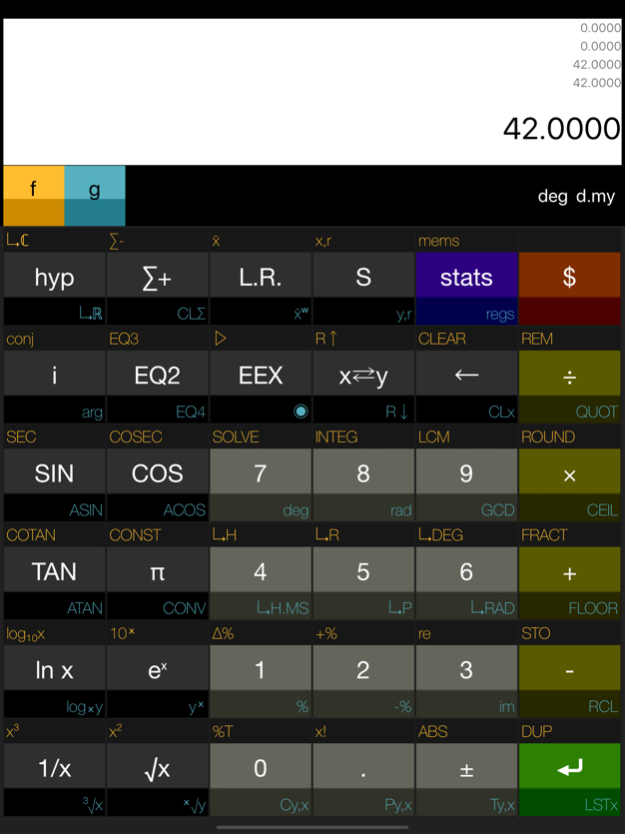My RPN Calc 5.10
Continue to app
Paid Version
Publisher Description
A Rpn Calculator
My RPN Calc is a versatile RPN calculator with a clean and minimalist interface for iOS. It is a scientific and financial calculator inspired by the Hewlett-Packard HP-10C series pocket calculators of the 80s, most notably the HP 12C and HP 15C models. It features classical 4 operations, logarithms, trigonometry, statistics, financial, and macros for easy programming. It also features complete support for complex numbers along with 2nd, 3rd, and 4th degree equations solving, numerical root finder and integration.
Though it is not a complete emulation of the HP-1xC, it can easily substitute them for all classical, scientific, statistical, and financial operations.
Exhaustive user manual with many practical examples is available on the home site of the application.
Summary of the main functions:
- RPN input
- Arithmetic functions (+, -, x, /, 1/x, +/-, etc)
- Trigonometry, logarithms, hyperbolic trigonometry
- Percentages (+, -, variation, total)
- Dates
- Complete complex numbers support
- Gaussian integers
- 2nd, 3rd, and 4th grade equations solving
- Macros for simple programming tasks
- Root finder for general purpose functions
- Numerical integration
- Conversions (temperature, distance, ...)
- Constants (universal, math, ...)
- Intégration with BaseCalc for radix conversions
Summary of the main statistical functions:
- 1- and 2-variable statistics
- Sums (Σx, Σx2, Σy, Σy2, Σxy)
- Mean, weighted mean, standard deviation
- Linear regression
- Correlation coefficient
- Linear estimation
Summary of the financial functions:
- Simple and compound interests
- Cash flow analysis (NPV, IRR)
- Depreciation (SL, DB, SOYD)
Latest Apple Watch support allows standard operations (classical arithmetic, trigonometric, and logarithmic function) to be executed straight from your wrist:
- RPN input
- Arithmetic functions (+, -, x, /, 1/x, +/-, %, etc)
- Trigonometry, logarithms
Mar 12, 2023
Version 5.10
- UI tweaks.
About My RPN Calc
My RPN Calc is a paid app for iOS published in the System Maintenance list of apps, part of System Utilities.
The company that develops My RPN Calc is Laurent Rodier. The latest version released by its developer is 5.10.
To install My RPN Calc on your iOS device, just click the green Continue To App button above to start the installation process. The app is listed on our website since 2023-03-12 and was downloaded 2 times. We have already checked if the download link is safe, however for your own protection we recommend that you scan the downloaded app with your antivirus. Your antivirus may detect the My RPN Calc as malware if the download link is broken.
How to install My RPN Calc on your iOS device:
- Click on the Continue To App button on our website. This will redirect you to the App Store.
- Once the My RPN Calc is shown in the iTunes listing of your iOS device, you can start its download and installation. Tap on the GET button to the right of the app to start downloading it.
- If you are not logged-in the iOS appstore app, you'll be prompted for your your Apple ID and/or password.
- After My RPN Calc is downloaded, you'll see an INSTALL button to the right. Tap on it to start the actual installation of the iOS app.
- Once installation is finished you can tap on the OPEN button to start it. Its icon will also be added to your device home screen.